
System Information
Chart Controls
The fields labelled 6, 7 and 8 on the right are the Chart Controls.
System Information
The System Information and control fields are labelled 1 to 5 on the right:
Title (1)
This indicates the omniWhere softwre version that is running: CLE-2r991 in the example, and displays the Network Name: "OMS Office Swarm" in the illustration.
Working Directory (2)
This indicates where data logs are stored. It contains multiple log directories each of which contain logged data for a portion of the time. Logs are split daily (or on restart) and rotated as needed.
Config File (3)
The omniWhere application reads network settings and configuration data when it starts. When settings are changed they are saved back to the configuration so that each time the application is started it begins with the last operating configuration.
Data Source (4)
Raw measurements from the physical devices in the network are read from one or more sources. These sources represent a physical connection when the system is operating live - for example a serial port, USB port or IP URL. The application may also be used to "Replay" previously captured data logs in which case the "file" tick box (right) is selected rather than the "port" tick box (left).
Output Logs (5)
This section indicates where data for the current run is being saved. This is the name of a sub-directory in the "Working Directory". The name is generated automatically by the whereBox.
Defaults on CLS
On the whereBox the omniWhere application is started automatically with the working directory, configuration file, input data sources and output log locations all set according to the database structures used on the whereBox.
Once started and running they are greyed out and cannot be changed by the user without first stopping the application. They are displayed here for information.
When running on the whereBox, the user is discouraged from changing these settings manually because this could lead to inconsistent operation. Their main use is for stand-alone omniWhere use (such as in demonstration systems and for development), and for doing a "Replay" of a previously captured data set (typically with different settings).
knowhere anywhere
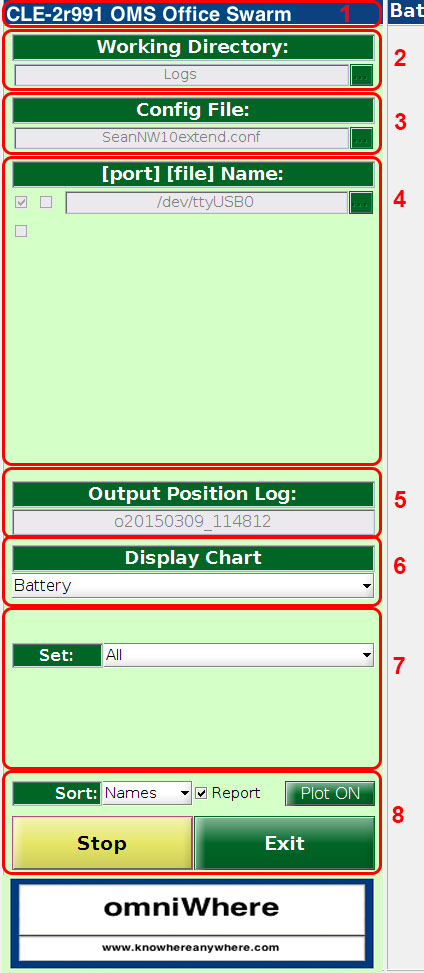
3rd Floor, St Andrew's House, 59 St Andrew's Street, Cambridge, CB2 3BZ, UK
tel: +44 1223 651390, email: info@omnisense.co.uk
Copyright © 2016, Omnisense Ltd