
Network Info
Network Information
The central section of the left pane of the Devices Configuration page contains information about the network describing its operation.
Pan ID
Each network contains a unique network identifier that allows devices at the radio level to distinguish between messages on its network from those transmitted by other networks in the area. The Pan ID can be changed, although it is not common.
Port Speed
The configured serial port data rate for gateways in the network. This is an informational field and can not be changed by the user. The serial port data rate is auto-detected by the whereBox.
OTA Enabled (S500 only)
By default OTA (over the air) firmware updates are enabled. This allows the user to update the firmware in devices on the network without having to retrieve individual devices and manually update the firmware in each of them. Rarely OTA may be disabled for extremely power sensitive networks.
OTA Legacy Enable (S500 only)
In the even that some devices in the network are at a firmware version before 6.1.2, this option should be ticked to enable the devices with older firmware to be updated. Once all devices have been updated, the option can be disabled and the network reprogrammed.
Frame settings (S500 only)
This technical data is presented for information only.
Network Load
This information box is the estimated network capacity. Anything below 100% is flagged blue and is suitable for deployment Values above 100% are likely to lead to erroneous operation with high packet loss. The user should adjust system parameters or individual device modes until the load is below 100%.
Network Load
The network load is computed as a statistical measure based on the information provided by the user. A value of less than 100% does not guarantee correct operation - situation in which there is more interference than expected, or the environment is harsher than indicated could lead to increased packet loss. The network generally fails gracefully; operation is gradually degraded rather than suddenly stopping.
OTA considerations - S500
At present this tool is not able to send updated FW to the network, and the first step of sending it to the coordinator needs to be done manually or through the web configuration pages.
Older devices have limited capability for distributing FW across the network and it may be necessary to bring devices within range of the coordinator before they are updated. Starting from FW 7.2.x the FW can be distributed down the hierarchy of the network, but this requires manual management by the user. See the Advanced configuration tools for S500 for details of how to do this. A future version of this tool will fully automate the process.
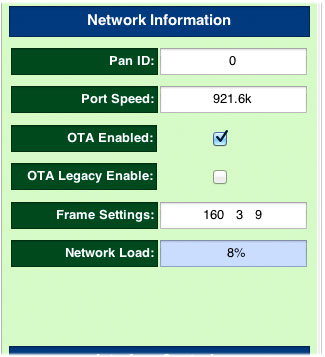
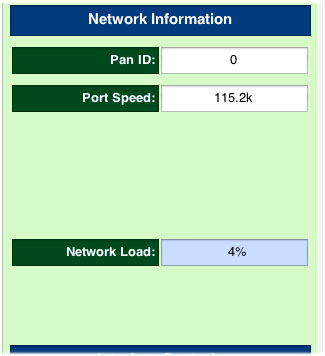
knowhere anywhere
3rd Floor, St Andrew's House, 59 St Andrew's Street, Cambridge, CB2 3BZ, UK
tel: +44 1223 651390, email: info@omnisense.co.uk
Copyright © 2016, Omnisense Ltd