
System Settings
Devices System Settings
This section of the Devices Configuration page is used to set system-wide settings that control physical operation of the network. The illustrations on the right show the panel for both Omnisense S500 (top) and Nanotron swarm bee (below). The options available are determined and presented to the user automatically based on the kind of network detected.
Network Name
A descriptive name for the network, up to 32 characters. The default is no name. When a name is set it is saved in the system configuration and remains persistent.
Network Interval (only S500)
This is the desired update interval for the network in seconds. Typical values are in the range of 1 to 8 seconds. The device configuration tool builds a configuration that meets the target. If it is not possible a warning is generated and the user needs to change the target interval or some of the device operating modes in order to generate a valid configuration. This field is not applicable to Swarm because the interval setting is on a per-device basis.
Topology (only S500)
The topology is used to guide configuration tool about how best to allocate radio resources in the network. The user chooses one of four options: "Compact", "Standard", "Extended dense", "Extended sparse". These terms refer to the inter-connectedness of the network. Highly interconnected networks in which all devices can see all others should be set as "Compact". Very loosely connected networks with multiple layers of routing should be configured as "Extended sparse". A good all-round default is the "Standard" setting. This is not applicable to Swarm because it does not support mesh networking or routing within the network.
Environment
This parameter is used to choose the best radio PHY to use. Available settings are: 'standard','cluttered','tough','harsh','severe','extreme'. Network speed slows down when tougher environments are selected. Generally "Harsh" or "Extreme" are only needed for highly reflective environments with lots of multipath. The tool maps the environment choice to the most appropriate radio setting including the PHY mode and rate and FEC mode.
CSMA Enabled
By default CSMA (carrier sense) is turned on, but the user can turn it off. In Europe it is a requirement to operate with CSMA enabled, but other territories do not necessarily require it.
Add Nodes
This box is used to add devices to the network. Type in a comma-separated list of device IDs and press enter to add the devices to the end of the table. They copy their initial settings from the last device in the displayed table. The device IDs may be entered as decimal number or using a hexadecimal format by prefixing the number with "0x", for example "1234" is decimal and "0x1234" is hexadecimal.
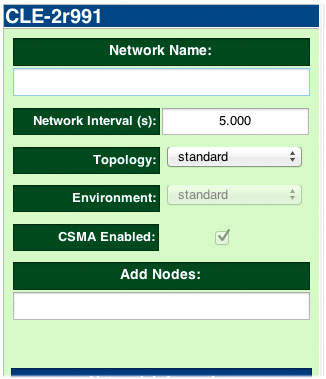
knowhere anywhere
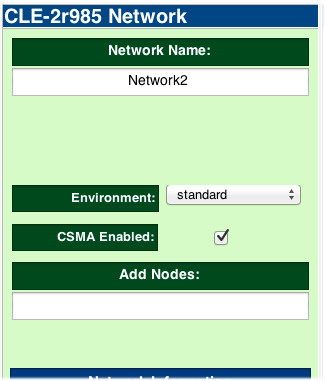
3rd Floor, St Andrew's House, 59 St Andrew's Street, Cambridge, CB2 3BZ, UK
tel: +44 1223 651390, email: info@omnisense.co.uk
Copyright © 2016, Omnisense Ltd